How To Install PPSSPP Emulator
PPSSPP is a PSP emulator developed by Henrik Rydgard as an open-source project. PPSSP supports various operating systems such as Android, iOS, Windows, Linux, and MacOS. With extensive support and community, PPSSPP is currently the most popular PSP emulator on both desktop and smartphone.
On this page, we'll share a tutorial on how to install the PPSSPP emulator, which is usually necessary for those of you new to using the PPSSPP emulator. Follow the steps correctly to play PSP games smoothly on your PSP.
1. First of all, of course you have to download the PPSSPP application and game. After downloading, you can immediately install and open the application.

2. Then navigate to the folder where you put the game, and make sure you have extracted the .zip file to .iso
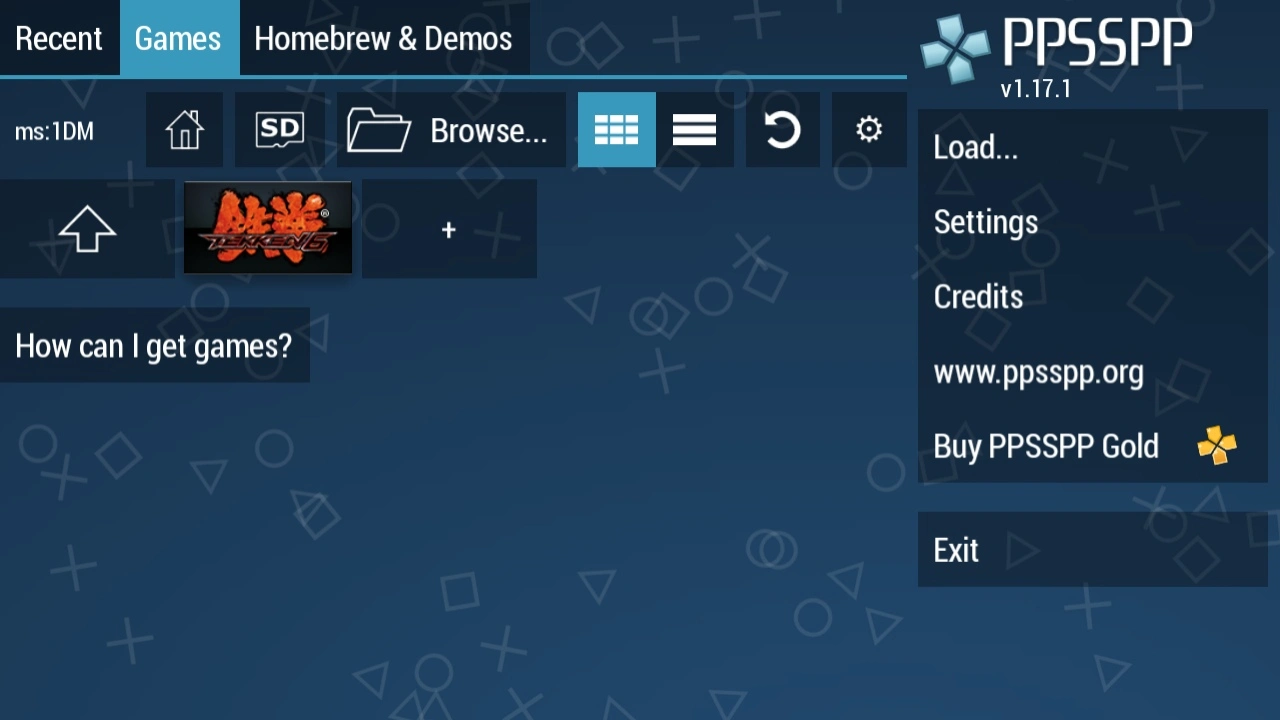
3. Click the game logo or icon, then the game will automatically open.
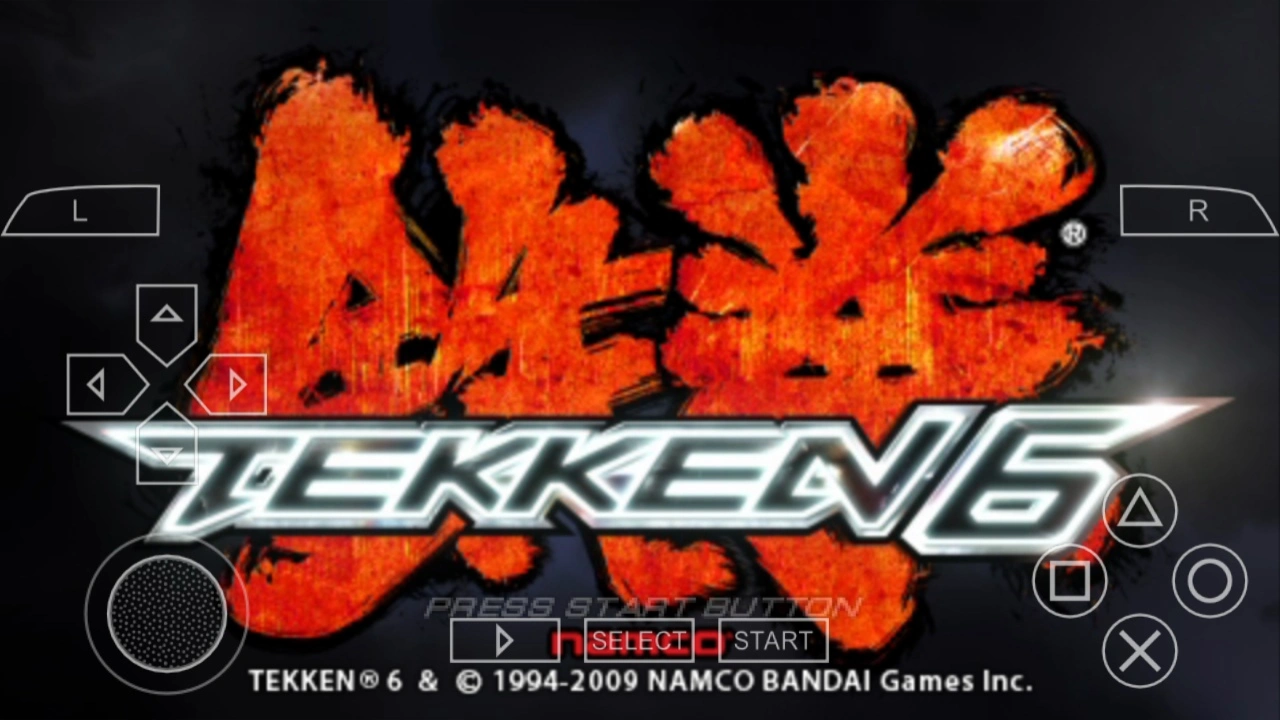
4. Installation Complete, enjoy playing PSP games on the PPSSPP emulator PSP.

PPSSPP Emulator Installation FAQ
Can I use PPSSPP on a 32-bit ARM device?
Yes, PPSSPP fully supports devices with 32-bit ARM architecture. However, its performance is not as good as with 64-bit architecture.