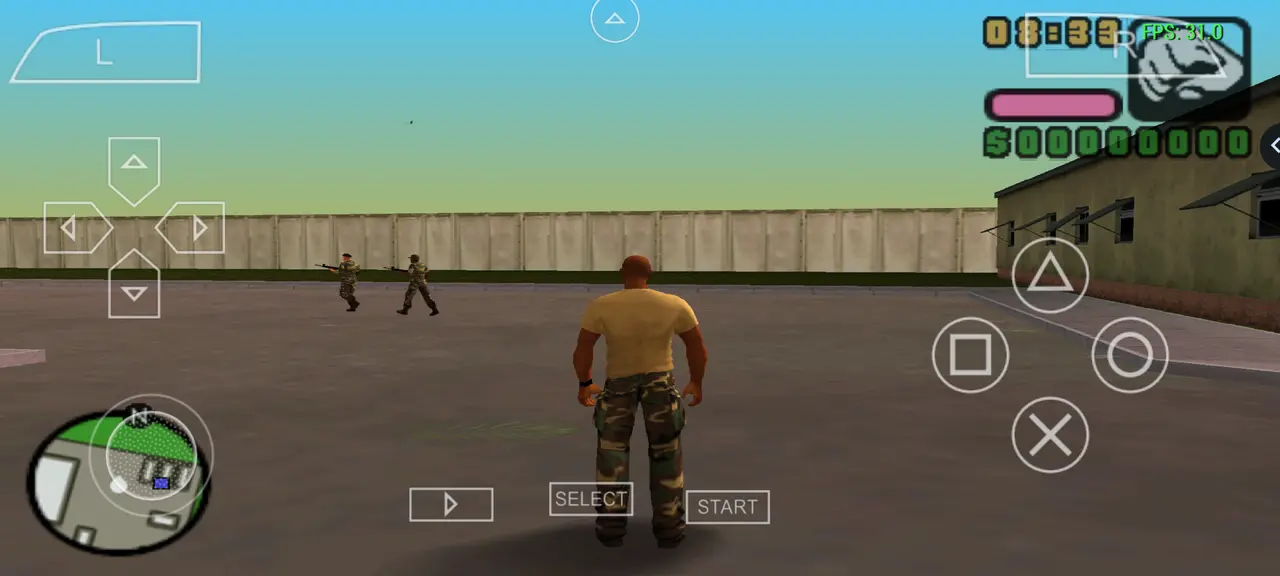PPSSPP Emulator
PPSSPP is the most popular and stable PlayStation Portable (PSP) emulator currently available. It supports multiple platforms, including Android, iOS, Windows, Linux, and macOS. Developed by Henrik Rydgård, PPSSPP was first released as an open-source project in 2012.
What is PPSSPP?
PPSSPP is the original and best PSP emulator for mobile and PC. It enables you to play your favorite PlayStation Portable games on Android, Windows, iOS, and Linux.
Unlike the original console, PPSSPP can run games in full HD resolution (1080p) and even upscales textures to make them look sharper on modern big screens. It is an open-source project licensed under GPL 2.0.
Screenshot Gameplay (HD)
Key Features PPSSPP Emulator
Game Compatibility
PPSSPP can run almost all games available on the PlayStation Portable (PSP). Some games may have minor bugs or unstable performance. However, overall, almost all games run smoothly. Both developers and the community actively report bugs and fix issues in some games.
Adjustable Performance Settings
PPSSPP offers numerous features to optimize emulation speed to suit your device's specifications. These include frameskipping (skipping frames to increase speed), a choice of rendering modes (Buffered Rendering for accuracy, Non-Buffered Rendering for speed), and Vsync settings that can adjust graphics for balance.
Save State Feature
This feature is unlike the built-in save in the game, Save State Can save the exact state/scene of the game that can be loaded repeatedly. This feature is very useful when you are having difficulty in the mission in the game, you can save the scene and then reload it. This feature can save and reload it quickly as many times as you like.
Configurable Controls
Supports multiple control methods. For example, on Android smartphones, PPSSPP provides touchscreen controls whose layout and size can be adjusted to suit your playing style. Furthermore, PPSSPP supports modern gamepads or keyboards on PC.
Ad-Hoc Networking Support
PPSSPP can emulate an ad-hoc network connection on the PSP, allowing for both offline and online multiplayer gameplay. This feature is especially useful if you want to play PPSSPP games with friends, whether remotely or remotely. You can use local Wi-Fi (WLAN) or an internet connection, but it requires special configuration.
Cheat Code Support
PPSSPP also offers cheat code functionality for games that support it. And best of all, you can manage these cheats with a separate data file, allowing you to activate or deactivate them through the PPSSPP Emulator's menu.
Customization and Modding
The PPSSPP emulator supports customization and modding features, allowing you to change the game's appearance, add HD textures, and even use cheats and modify save data. These features enhance your gaming experience. For example, you can improve graphics and add new tools to your gameplay. You can customize everything to your liking in the PPSSPP emulator.
Cross-Platform Availability
PPSSPP supports almost all popular platforms, including Android, iOS, Windows, Linux, and MacOS. With this extensive support, you can play PSP games on various operating systems.
Open Source & Free
PPSSPP is an open source project whose code is publicly accessible and is completely free to download and use. This encourages contributions from the global development community, ensuring the emulator is continuously updated and improved.
Upscaled Rendering Resolution
PPSSPP lets you play PSP games with much sharper graphics than the originals. With high-resolution support, games are more detailed and visually pleasing on modern screens like PC monitors or smartphones. You can also adjust the resolution to suit your device's specifications.
Texture Filtering
This feature makes in-game textures appear smoother and reduces the blocky effect in graphics. PPSSPP offers several texture filtering options, such as Linear, Closest, and Anisotropic, which you can adjust to improve the display quality according to your preferences and device specifications.
Post-Processing Shaders
PPSSPP supports post-processing shaders, which can drastically change a game's visuals. You can add effects like more vibrant colors, a retro scanline look, or even depth effects to make the game feel more immersive. This feature allows you to customize the game's visual style to your liking.
Fast Forward
The Fast Forward feature in PPSSPP allows you to speed up gameplay, especially when you want to skip boring parts like long cutscenes or repetitive grinding sessions. This feature saves time and allows you to jump straight to the more exciting parts of the game. Furthermore, the Fast Forward speed can be adjusted to suit your needs and comfort.
Support for Various Game File Formats
In addition to supporting ISO and CSO formats (compressed PSP game formats), PPSSPP is also compatible with various other PSP-related game file formats. This makes it easy for users to run games from various sources without the hassle of converting files first, as long as the format is still supported by PPSSPP.
Other Improvements
There are many other features that we haven't mentioned all, which you can try yourself in the PPSSPP Emulator, such as Graphics, Audio, Controllers and many others.
System Requirements
We provide suggestions for minimum and maximum specifications in the PPSSPP Emulator so that it can run optimally.
Android
- Minimum:OS 5.0+, ARMv7, OpenGL ES 2.0, 1GB RAM
- Recommended:OS 7.0+, ARM64, Vulkan, 3GB+ RAM
Windows
- Minimum:Vista+, SSE2 CPU, OpenGL 2.0, 2GB RAM
- Recommended:Win 10/11 64-bit, Dual-core, DirectX 11/Vulkan, 4GB+ RAM
macOS
- Minimum:macOS 10.13+, Intel/Apple Silicon, Metal/OpenGL 3.2+, 4GB RAM
- Recommended:Versi terbaru, i5+/M1+, GPU diskrit, 8GB+ RAM
Linux
- Minimum:Distro Modern, x86_64 SSE2, OpenGL 3.0+, 2GB RAM
- Recommended:Distro 64-bit, Multi-core, Vulkan, 4GB+ RAM
Important Note: These requirements do not have to be exact as you will have many different device specifications.
How To Optimize Performance PPSSPP Emulator
We recommend adjusting your PPSSPP settings to maximize performance while playing. However, we recommend adjusting these settings to your specifications and not having to use the same settings. Here are some recommendations:
Graphics Settings
GPU Rendering
GPU renderer is an important component in bridging graphics, it greatly affects the visuals when playing games on PPSSPP.
-
Vulkan: This is a more modern and updated GPU renderer that offers high performance and maximum GPU utilization.
- Snapdragon, NVIDIA, AMD, Intel Xe: recommended to use vulkan
- mediatek: Not recommended in some cases OpenGL is better
-
OpenGL: This is an old GPU renderer, so it has wide compatibility and is stable across a wide range of devices.
- NVIDIA, AMD, Intel Xe: Not recommended but an alternative if Vulkan is not compatible.
- Mediatek: Recommended for Mediatek or older processors, as they have proven to be stable.
- DirectX: this is a GPU Renderer for windows, because this is the official driver from windows so it is better than other GPU renderers and we recommend using this driver specifically for windows.
Rendering Resolution
This is the feature that has the greatest impact on PPSSPP performance. If you set the rendering resolution to, for example, 1x PSP, it will make the visuals sharper, but this will greatly drain the GPU.
- For the lower class: for low-end specifications, we recommend using 1x PSP.
- Lower middle class: for low-end devices, we recommend using 2x PSP, for example, Snapdragon 732G.
- Middle class and above: we recommend using 3x or 4x PSP.
- For the upper class: we recommend 4x PSP or more, depending on your device.
Frameskipping
This feature skips rendering some frames to maintain normal game speed.
- Off: For lower-end devices, it is highly recommended, but if you have a lower-midrange device, for example, a Snapdragon 732G, you will get 60 FPS.
- 1 or 2: For lower-midrange devices, you can enable 1X, but you will get a frame rate of 30 FPS. For upper-midrange devices, you can enable 1X. For high-end devices, you can enable 2X
Auto Frameskip
If you're playing smoothly without frame drops, disable this feature. For example, if I'm using a Snapdragon 732G chip and PPSSPP runs smoothly, this feature should be disabled. However, if you're playing the game on PPSSPP, Frame Drop should be enabled, as this is usually experienced on devices with lower specs.
PPSSPP community frequently asked questions
Other PPSSPP Articles
10 Most Popular PPSSPP Games
10 popular PSP games on PPSSPP Emulator that you should try playing.
How To Install PPSSPP Emulator
Here is how to install PPSSPP on all platforms in great detail with screenshots that you can follow.
PPSSPP Emulator Article in Bahasa Indonesia
Read the PPSSPP Emulator article in Indonesian with complete documentation.
Game PPSSPP Populer Saat Ini
God of War - Ghost of Sparta
God of War: Ghost of Sparta is a popular action-adventure game on PPSSPP. It's a sequel to God of War I and 2 on the PS2, released for the PSP. You'll be taken on Kratos's adventure to find his brother, Daimos, who was kidnapped by the gods. The PPSSPP emulator will run this game very smoothly with several additional features.
God of War - Chains of Olympus
God of War: Chains of Olympus is a popular action-adventure game for the PSP. The game's storyline follows Kratos's struggle against the gods and their warriors to save the world. It's a popular game on the PPSSPP emulator.
Crisis Core - Final Fantasy VII
Crisis Core - Final Fantasy VII is an action RPG that can be played smoothly using PPSSPP. You'll be taken on the journey of Zack Fair, a SOLDIER, who is involved in the great war between Genesis and Shinra. This game will be truly epic, especially if the graphics configuration in the PPSSPP Emulator is compatible with your device.
Monster Hunter Freedom Unite
Monster Hunter Freedom Unite is a unique action RPG that runs smoothly on PPSSPP. You'll play as a Hunter in Pokke Village, tasked with hunting down various terrifying monsters. The thrill of the hunt will be thrilling, especially if the graphics settings on PPSSPP are compatible with your device.
Dragon Ball Z - Shin Budokai 2
Dragon Ball Z - Shin Budokai 2 is a PSP fighting game that has become a popular choice for PPSSPP. The game's storyline begins when chaos in Hell causes the gates to open, releasing powerful villains like Frieza and Cooler to return to Earth. You can play this exciting game smoothly with the PPSSPP emulator.
Naruto Shippuden - Ultimate Ninja Impact
Naruto Shippuden - Ultimate Ninja Impact is a popular game on the PSSPP emulator. The game's storyline begins with Naruto returning to his village and embarking on a mission to save Gaara from the Akatsuki and Sasuke. You can play this exciting fighting game on PPSSPP.
Tekken 6
Tekken 6 is one of the most popular games on PPSSPP, in our opinion. It's a fighting game. The story begins when the Mishima Zaibatsu takes over the world and starts a world war. The G Corporation becomes the main opponent, creating chaos throughout the world. You'll be presented with exciting 1v1 battles with a variety of characters.
Gran Turismo
Gran Turismo is another popular game we recommend. It's a racing simulator, featuring racing cars on a circuit. This exciting racing game is perfect for playing on your device using the PPSSPP emulator.